Replacing the Air Filter on a Snapper Lawn Mower
Watch our video on how to replace the air filter on a Snapper lawn mower.
Replacing a dirty or damaged air filter will prevent dust, dirt and debris from entering the carburetor and internal parts of your engine, prolonging the life of your engine. This video shows you how to easily replace your dirty air filter with a new one.
Step 1:
Disconnect the spark plug
Step 2:
Using a flat head screw driver remove the bolt from the air filter cover and remove it and the air filter and pre-filter
Step 3:
Install the new pre-filter and the new air filter, replace the air filter cover
Jack’s Safety Tips: Before servicing or repairing any power equipment, disconnect the spark plug and battery cables. Remember to wear appropriate safety glasses and gloves to protect against harmful chemicals and debris. View our Disclaimer.
Featured Parts and Products:
- Model: Snapper RP217250 Lawn Mower
- Air Filter: #102549
- Pre-Filter: #100442
- Snapper Lawn Mower Parts
- Air Filters
- New Snapper Lawn Mowers





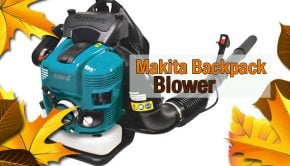

One Response to Replacing the Air Filter on a Snapper Lawn Mower